Search engine optimization (SEO) is a must-do part of any online business, big or small. It is about letting your target audience know that you are there and explaining to them why they should choose you, not your competitors. Also, it is about your knowing what your potential clientele wants from you. SEO is a perfect mix of guesswork, choice, and calculation. Knowing at least the basics of it is the beginning of a long and bumpy ride to success.
Why Use SEO Tools
Since the current online business trend has formed a demand for various optimization techniques, companies continue to come up with new SEO tools for various categories of users. Whatever SEO tool you choose, you should remember the main goal of it: making your website visible and understandable for both users and search engine robots. Second, effective SEO optimization implies joining the top ten search result list. Links ranking one to ten on the search page are the most likely ones to be viewed, so they enjoy a greater click-through rate and traffic. Using appropriate SEO tools is a regular and integral part of living up to the competition.
Why is the Choice of a Hosting Important?
The choice of a reliable web hosting service does directly affect SEO! When looking for a WordPress hosting provider, please, pay attention to the uptime/downtime statistics. It is important because when a website is down, it simply does not appear on Google’s page. There is no SEO tool that would be capable of stopping a downed website’s SEO from tumbling down. Therefore, it is crucial that you choose a hosting provider as close to 100% uptime as possible.
Which One?
The choice of an SEO tool, of which there are hundreds, depends on your goals, objectives, and budget. Are you running a major international company or a minor freelance project? There are a variety of options to match all sorts of purposes and financial statuses. High-budget tools are considered the best. However, some medium/low budget and even free SEO tools can be helpful too. Here is a small list of WordPress SEO tools, which suit different needs:
Moz Pro is the best-known one, belonging to the high-budget group. Existing since 2007, it offers a full pack of options and services, which include page optimization, link building, keyword research, website audits, rank tracking, reporting, etc. Pricing starts at $99 per month. What’s great about Moz is that it also offers a range of less expensive and free SEO tools, which work great for individuals and beginners.
KWFinder.com is not a very expensive, yet attractive option for individuals. It offers effective ad hoc keyword search, keyword listing, and tracking SERP-specific tools. Small business owners and freelancers appreciate it for its user-friendliness, and most consider it a must-have-in-SEO-arsenal tool.
Ahrefs is a high-budget SEO instrument, which is much appreciated by the SEO expert community. It is believed to have the best backlink analysis feature and largest link database compared with many advanced SEO tools, including Moz Pro.
SEMRush is another versatile SEO tool that tops the list of high-budget ones along with Moz Pro. It is feature-rich, and it boasts functions like keyword difficulty, domain vs. domain, position tracking, etc. Pricing starts at $99.95 per month.
AWR Cloud is a medium-budget (starting at $49.00 per month) SEO tool with extensive domain and backlink data. It integrates with the Google Search Console and ensures optimal keyword research and search position tracking. Featuring a user-friendly interface, it is favored by freelancers, small/medium business owners, and even some large corporations.
Answer the Public is a free SEO tool, which uses a visual keyword research technique. It ensures quick access to questions, which are more likely to be asked by the target audience and entered into a search engine. This tool is great for small companies and individuals. Many medium-sized companies wouldn’t mind having it in their SEO arsenals.
SE Ranking is a relatively low-budget SEO tool, which uses a cloud-based technology. It offers quite a number of options, such as website crawling and audit, competitor research, backlink monitoring, keyword position monitoring, etc.
Top SEO Plugins
1. Yoast SEO
Yoast SEO reigns supreme as the king WordPress SEO plugin. Yoast continues to wow the WordPress world with impressive updates, a beautiful interface, and the most user-friendly option for making your blog posts and product pages stand out.

Features:
- Type in keywords and analyze how well you have optimized for those keywords on pages and posts.
- See exactly what your Google search engine result is going to look like. With this, you can adjust the meta description and title to make it more appealing and keyword-rich.
- A readability check is completed on all pages to understand if you need to break up paragraphs or add elements like numbered lists or headers.
- The plugin detects if you have duplicate content on your page or post.
- Yoast has some of the best resources and support we have ever seen from a plugin developer.
- They also update the plugin every two weeks.
- The premium plugin provides a redirect manager, free support, content insights, and an ad-free interface on the backend.
2. The SEO Framework
The SEO Framework plugin does the trick for those who want a fast, lightweight SEO plugin for WordPress without any ads or upsells. It strips some of the bells and whistles you probably don’t need and focuses on helping those who are more concerned about keeping site speeds high while also spending less time with confusing SEO articles. It’s often considered the greatest alternative to Yoast. That has much to do with the visual nature of the SEO ratings and more flexible options for targeting keywords (like with slightly off words or synonyms).

Features:
- Local SEO
- An AMP integration
- Article enhancement
- Monitoring for SEO and uptime
- Incognito mode
- Redirects
- Comment caching for spammers
3. SEOPress
SEOPress is a freemium SEO plugin for WordPress with no ads. It’s completely white-labeled with no footprints, even in the free version. It’s simple, fast, and powerful, letting you manage all of your titles and meta descriptions for posts/pages/post types/terms.
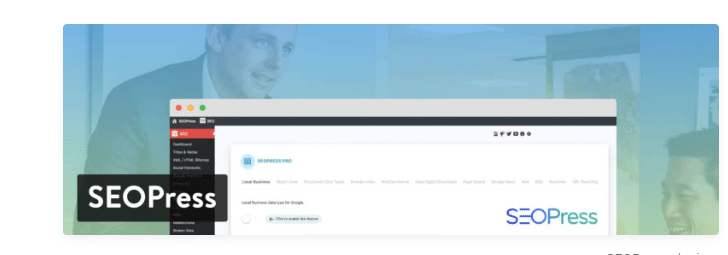
Features:
- No ads and your editors will see a meta box with no reference to SEOPress. Same thing in the admin bar.
- It lets you add Google Analytics tracking to your site in seconds. You can exclude user roles from tracking, set up custom dimensions, enable remarketing, demographics, and interest reporting, track PDF, DOCX, XLSX, downloads, IP Anonymization, cross-domain tracking, and more.
- Quick and easy Twitter meta tags and Facebook open graph data.
4. Broken Link Checker
SEO isn’t only about filling your pages and posts with a significant number of keywords. It’s also not only about making your content readable. One way to make your way past the competition is to go through your site to remove any broken links. When Google sees a broken link (aka a link that leads to a 404 page), it sees this as a less-than-desirable user experience. After all, your customers have no interest in landing on an empty page.
The only problem is that it might take you hours or days to sift through all your content to locate every broken link. Enter the Broken Link Checker.
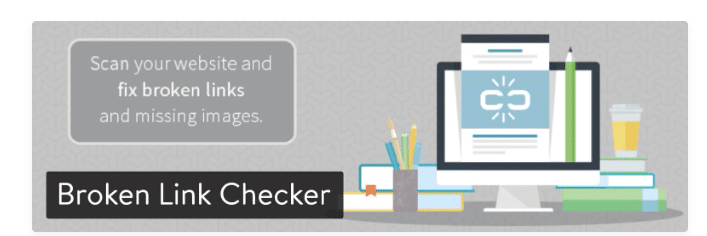
Features:
- You don’t even have to go to the post or page to change the broken link. All link modifications are done through the plugin’s primary page.
- The WordPress SEO plugin has an option for searching and filtering links.
- It’s not only for finding broken links in posts and pages. The plugin monitors comments, custom fields, and more.
- Missing images and redirects are also detected–basically, anything that might confuse a reader and make Google look less favorably on your website.
- There’s an optional feature for preventing search engines from following the broken links on your site.
5. Rel NoFollow Checkbox
When linking to other pages and websites, it’s important to realize that those links mean something to Google. The search engine wants to know the quality of those links and the quality of the links going back to your site. The reason for this is that if you have hundreds of links leading to spammy sites, Google sees this as manipulative and unhelpful to users. This plugin is perfect for those of you with affiliate links.
One way to ensure your links aren’t hurting your rankings is to add “rel nofollow” attributes to all external links. This way, the link doesn’t influence the ranking of the external site. In short, it scares away advertisers who value those links for rankings.
Unfortunately, it’s a pain in the butt to go in and add “rel nofollow” tags to all links in your content. However, the Rel NoFollow Checkbox plugin provides an extra checkbox to mark when creating links in WordPress.

Features:
- It’s lightweight, so your site remains speedy.
- You have the opportunity to boost your SEO without spending an extraordinary amount of time sifting through HTML (to find your links and add a little bit of code).
- It makes the process much easier for non-coders.
- Perfect plugin for affiliate marketers.
- The installation doesn’t take more than a minute or two, and there aren’t any settings that need to be configured.
- You can quickly go through guest posts or articles written by your writers to ensure that they aren’t trying to market certain products or companies without your permission.
6. Redirection
Redirections are an essential part of modern SEO. If you want to redirect users from a page that no longer exists to another URL, you’ll need to implement a 301 redirect. With a 301 redirect, you can let search engines know that they should pay attention to the new URL and discard the former one.
Redirection enables you to implement 301 redirects using a simple URL manager. Without the plugin, implementing redirects is a convoluted affair that requires you to modify the .htaccess file and add manual entries for each new redirection.
The plugin also includes a system that enables setting up “conditional” redirects. This means you can implement redirects that depend on the user’s login status, what browser they’re using, their IP address, and other conditions. The best part of this conditional system is that it is simple to set up automatic redirects for 404 pages.

Features:
- Redirection makes it easy to set up 301 redirects versus adding them manually.
- The plugin includes a conditional redirection system that supports parameters such as login status, page type, IP address, and more.
- It logs every redirect that occurs on your website.
- You can track 404 errors in WordPress.
- You can also change your website’s permalink structure.
7. XML Sitemaps
Many all-in-one WordPress SEO plugins will automatically create XML sitemaps for your website. However, suppose you’re not planning on using one of those tools, and you’re capable of optimizing your content without any help. In that case, you can still benefit from a plugin that takes care of generating a sitemap.
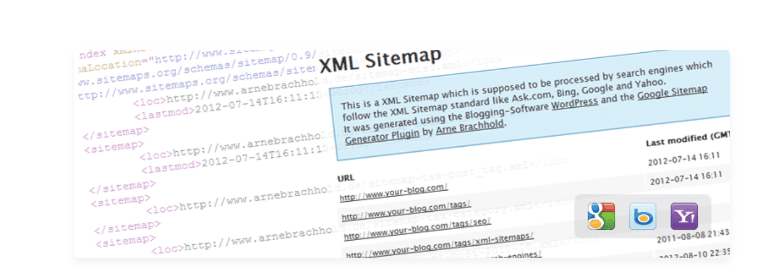
Features:
- It automatically generates XML sitemaps for your website.
- It notifies search engines about updates to your website.
- It adds your sitemaps URL to the robots.txt file.
Conclusion
Always select the right SEO tool to increase traffic to your website and use the needed tool to avoid any missing links/images in your website content.
For more information on WordPress SEO Tools for Every Budget, let us help you accordingly, from start to finish, with one-Time fixes, custom plans, or monthly routines for your WordPress website.





